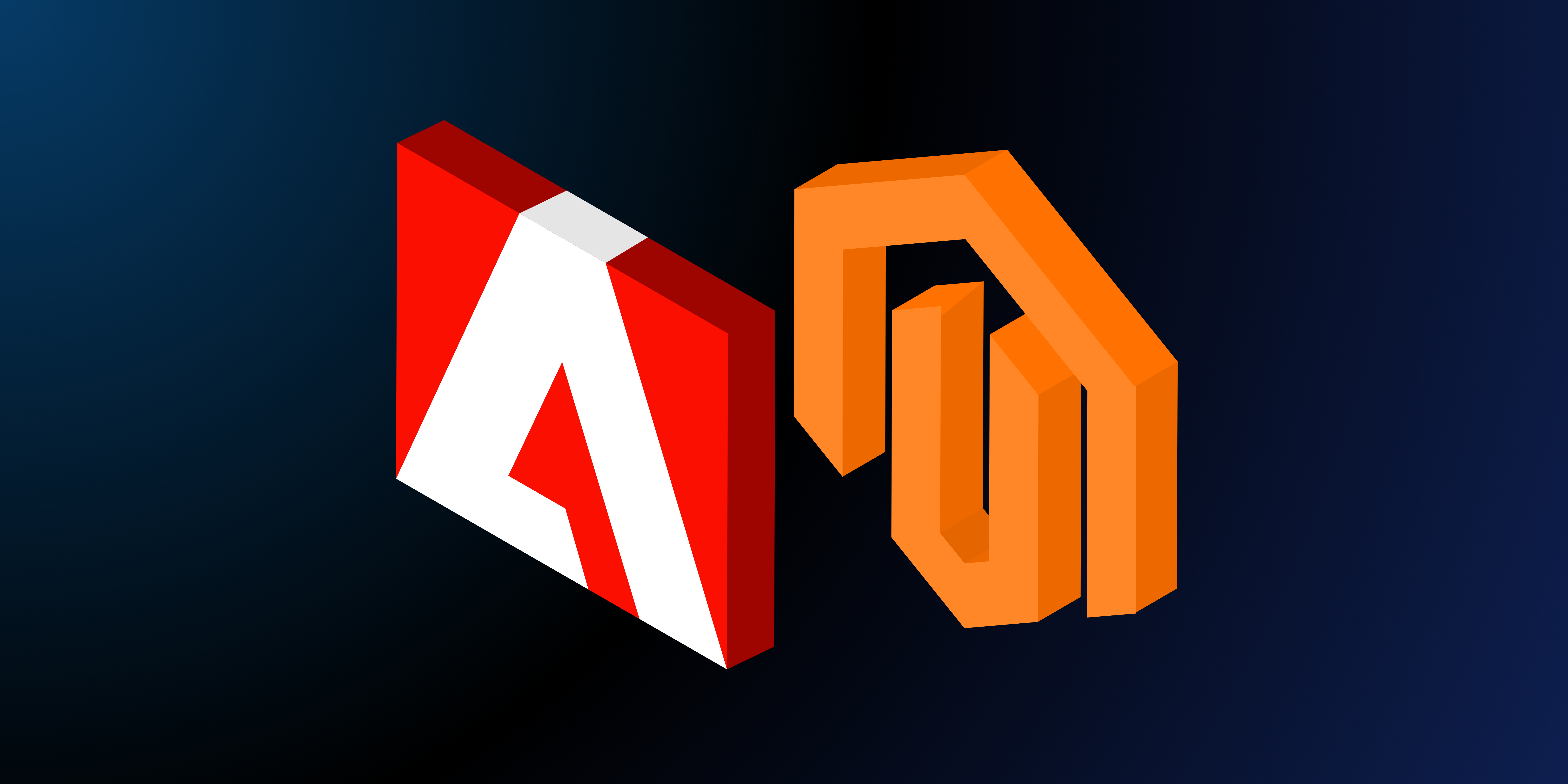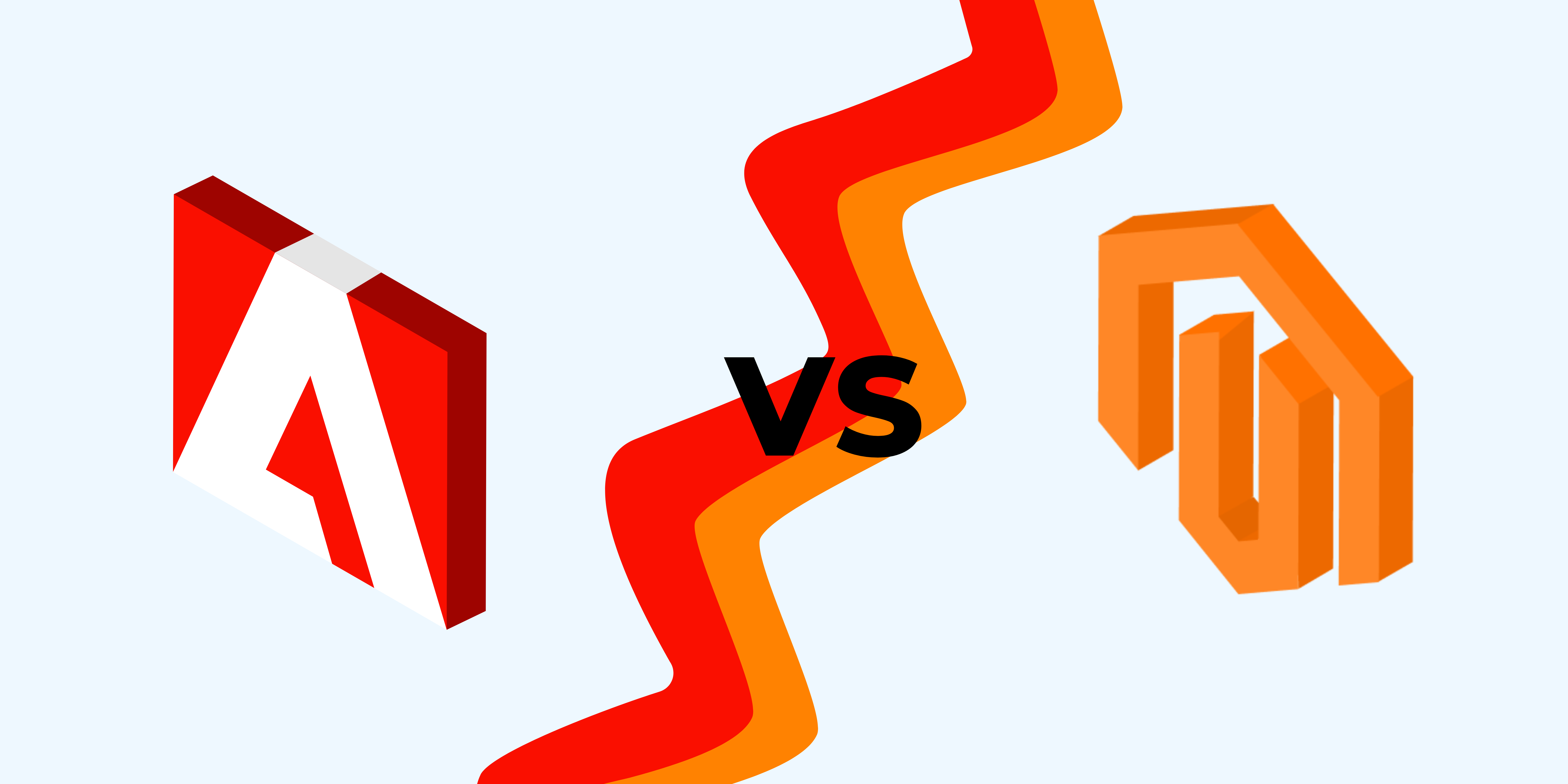Ever since Magento has stopped officially supporting Magento 1, many online stores are now facing a choice: migrate to Magento 2, switch to another solution, or continue to run Magento 1 for the time being.
The first alternative dominates in the e-commerce space as more and more online stores migrate to Magento 2. This version of Magento supports a whole new technology stack that increases a website’s speed and performance. Ultimately, it allows for processing more orders and faster loading of frontend content than Magento 1. On top of that, Magento 2 extensions are more dependable and contain cleaner code.
Although a Magento migration is a major switch, you can implement it easily as long as you prepare well and get the right technical expertise on board.
Simply updating from Magento 1 to Magento 2 isn’t an option because Magento 2 is a completely new platform. This means that you’ll have to build a brand-new online store on top of it, and the data from your current store will have to be seamlessly transferred to the new one.
Luckily, teams can benefit from many migration scripts and tools that transfer Magento 1 extensions to Magento 2 extensions and streamline the process.
Keep reading to learn the industry best practices for a smooth Magento 2 migration that address its most challenging aspects, such as migrating data using a specialised data migration tool. Consider the Magento 1 to Magento 2 migration as a chance to improve your store!
Migrate from Magento 1 to Magento 2
Executing the Magento migration
What do you need to consider before making the switch? How can you prepare for a Magento migration? This section includes everything you should know to make your migration from Magento 1 to Magento 2 go smoothly.
Start with a migration plan
Launching your Magento migration is risky. Planning your Magento 2 migration will help you save money and make the most of your investment. A well-developed Magento migration maps out your current situation and indicates the requirements your new Magento 2 webshop must meet. The plan also includes elements such as the expected duration of the migration and all the data you want to transfer to your new Magento 2 shop.
Here are a few things that should be part of your plan:
- A list of the third-party extensions you’ll require in Magento 2.
- Alternative extensions on the official Marketplace.
- A replacement store theme for Magento 2.
- Identifying the data you want to move to Magento 2.
During this process, you should also:
- Check which unwanted pages you’d like to delete.
- Remove old data and log files.
- Prepare an SEO report.
- Back up your Magento 1 store prior to the switch. This backup will be useful for restoring data in the event of a loss.
Map your current Magento 1 online store
A key part of the migration plan is mapping your current Magento 1 installation across several aspects. A migration forces you to take a critical look at elements that you may no longer need.
Extensions
At this point, you need to look at all the links and extensions you use. Map them all and decide which ones you’d still like to use with your Magento 2 shop. Which extensions are unnecessary in your Magento migration plan? Perhaps some of these features are already available out-of-the-box in Magento 2?
Customisation
Check whether customisation has been provided over the years for functionalities that aren’t standard. Does this customisation need to be recreated (or migrated) for the new shop? Is there already a standard solution or extension for this in Magento 2? Do you still need this customisation?
Metadata
This is also a good opportunity to check which metadata you’re currently storing and whether it could be expanded. What is the old metadata, what data can you renew, and what new elements can you add to your new online store? Bring all these insights together in a spreadsheet for easier tracking. Create columns in which you map current functionalities and plugins. You can also add prioritisation if required.
Map out your desired state
Now that you’ve mapped out your current situation, it is time to look at the new desired situation. Your desired state is a new Magento 2 online store that feels at least the same as your trusted Magento 1 installation. Consider what your minimum viable product (MVP) should be, which plugins and functionalities it should include, and which customer data you need. You can map this out nicely in the same spreadsheet you’ve used to map out the ‘old’ situation by including a column with must-have and nice-to-have features.
Choose a reliable Magento developer
As mentioned before, you can’t just update Magento 1 to Magento 2 with a few clicks. Instead, you need to build a completely new store on Magento 2. Our experience with Magento web developers varies widely. Building on our years of experience and expertise, we now know which agencies deliver excellent work. Would you like to get more information? Please contact us.
Carrying out the migration
Your web developer has done a great job, and now it’s time to transfer the data from one platform to another. You can resort to various methods for this, including using the tool that Magento has developed for migrations from Magento 1 to Magento 2. The Data Migration Tool from Magento ensures that all important data can be transferred relatively easily.
The migration usually runs through three phases:
- Configuration settings are transferred from the Magento 1 to the Magento 2 store.
- All the selected data will be migrated to the new store, for example, using a data migration tool.
- Data generated between the last import and going live is transferred to Magento 2.
The web developer or Magento agency you hired for the job might have their own migration tool or another solution. Make sure to obtain information about this in advance.
Testing your Magento 2 migration
When the data has been successfully transferred, it is time to test it. Don’t assume that all data has been transferred correctly. You need to check everything and invest time in this part of the Magento migration. Has all customer data been transferred properly? What about other data, such as order history or user accounts? Check both database data and hard customer data. Also, test some logins. If the hash that Magento uses to store the passwords doesn’t match or if the users haven’t been added to the correct store (in the case of a multistore), no user can log in to the new environment.
This is also the right time to test all functionalities. Do they still work properly after the data migration? Carry out performance tests before the store goes live. For example, Magento has Varnish on board as standard, but its standard configuration still leaves something to be desired. The ‘optimisation degree’ of the new application (Magento 2) must be equal to or better than that of the previous/current application (Magento 1). By having performance tests carried out, you can be sure that your new Magento 2 store can process the same number of visits as your old Magento 1 store.
Magento 2 migration in production
If all goes well, it should now be time to move the newly developed Magento 2 store with all its data and functionalities to the production environment. This can be a rather stressful moment, of course, but with a good migration plan and reliable Magento web developers, most of the work has already been done. It’s time to make your launch your new store!
Magento 2 migration made easy
A Magento 2 migration can mean two things:
- Developing a brand new Magento 2 online store,
- Migrating all data from your Magento 1 store to Magento 2..
Whichever path you choose, it’s important to make a migration plan. Ideally, you can plan your migration process using the so-called triangle: the store owner, the web host, and the web developer. As the store owner, you can discuss your preferences, as well as the current and desired state in detail. Together with your providers, you’re bound to come up with a good action plan that ensures a successful migration to Magento 2.
Need help or advice? Please contact one of our Magento 2 specialists.
Hi! My name is Dion, Account Manager at Hypernode
Want to know more about Hypernode's Managed E-commerce Hosting? Schedule your online meeting.
schedule one-on-one meeting +31 (0) 648362102